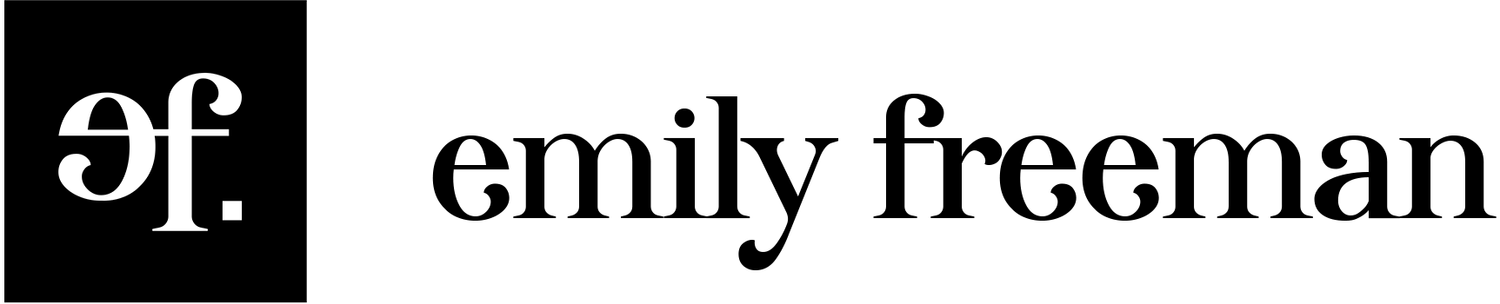I'm going to be honest here.
`rm -rf` scares the poo out of me. I'm convinced that at some point I'm going to delete my entire computer. As if in one moment I'll be working diligently and the next everything I hold dear will be sucked into a permanent black hole.
It's scary. Be honest. It scares you too.
So I don't use `rm` unless I absolutely have to.
Instead, I use this awesome little Trash command line tool for OS X.
You can install it using Homebrew.
Install Trash
In your terminal, type `brew install trash`.
Boom. It's just that easy.
How To Use Trash
When you have a file or directory you'd like to remove, simply type `trash <your_file_name>`. Type `ls` in your current directory to double-check it's gone (it will be) and then click on your trash bin to find it.
If it turns out you didn't want to delete that file permanently the second after you hit return, have no fear. All your files are 100% retrievable.