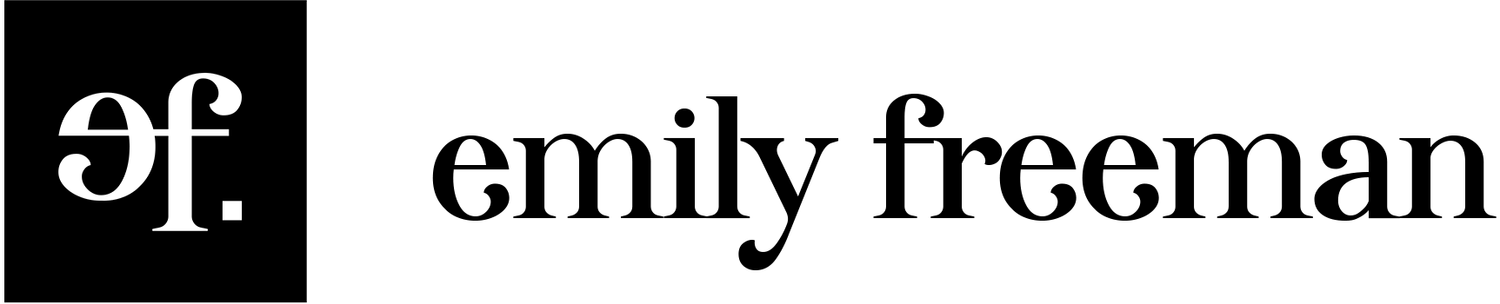Getting started is usually the hardest part of any project. Here's what to do.
- If you haven't already, download Node.
- Make a new directory and cd into it: `mkdir myapp` and `cd myapp`
- When you enter `npm init`, you'll be given a series of options for your app. Press enter to accept the default answer or enter your own.
name: (myapp)
version: (1.0.0)
description: An amazing app
entry point: (index.js) server.js
test command: mocha
git repository: https://github.com/{your username}/myapp
keywords: node, javascript, app
author: Emily Dowdle
license: (ISC) MIT- I'm going to use express and mocha. To install these dependencies, type `npm i express --save` and `npm i mocha --save-dev`
Turing as a great tutorial for creating and unit testing an express app. I highly recommend you follow along to get some more experience.
Video Code Along (Part 1)
Video Code Along (Part 2)
I was interrupted in the middle of recording. Here's the final part.